Appendix A - Personal Computer Online Payments
The following is a sample script of an ACH Debit Online Payments reported to the State's data collection service using your personal computer:
| STEP 1 | Log on - website address: www.govone.com/PAYCAL |
| STEP 2 | "California State Agency EFT Menu" screen |
|
Select the "California Department of Insurance" link to access a payment site. |
|
STEP 3 | "Sign in" screen - First Time User
- Returning User
|
| STEP 4 | "Select Payment Type" screen
|
| STEP 5 | "Make a Payment" screen
|
| ** If you had selected the incorrect tax type code, click the "Cancel" button to go back to the Step 4. | |
| STEP 6 | Under the "Payment Verification" screen, verify if the information entered is correct prior to submitting the payment. |
Appendix Index | Table of Contents